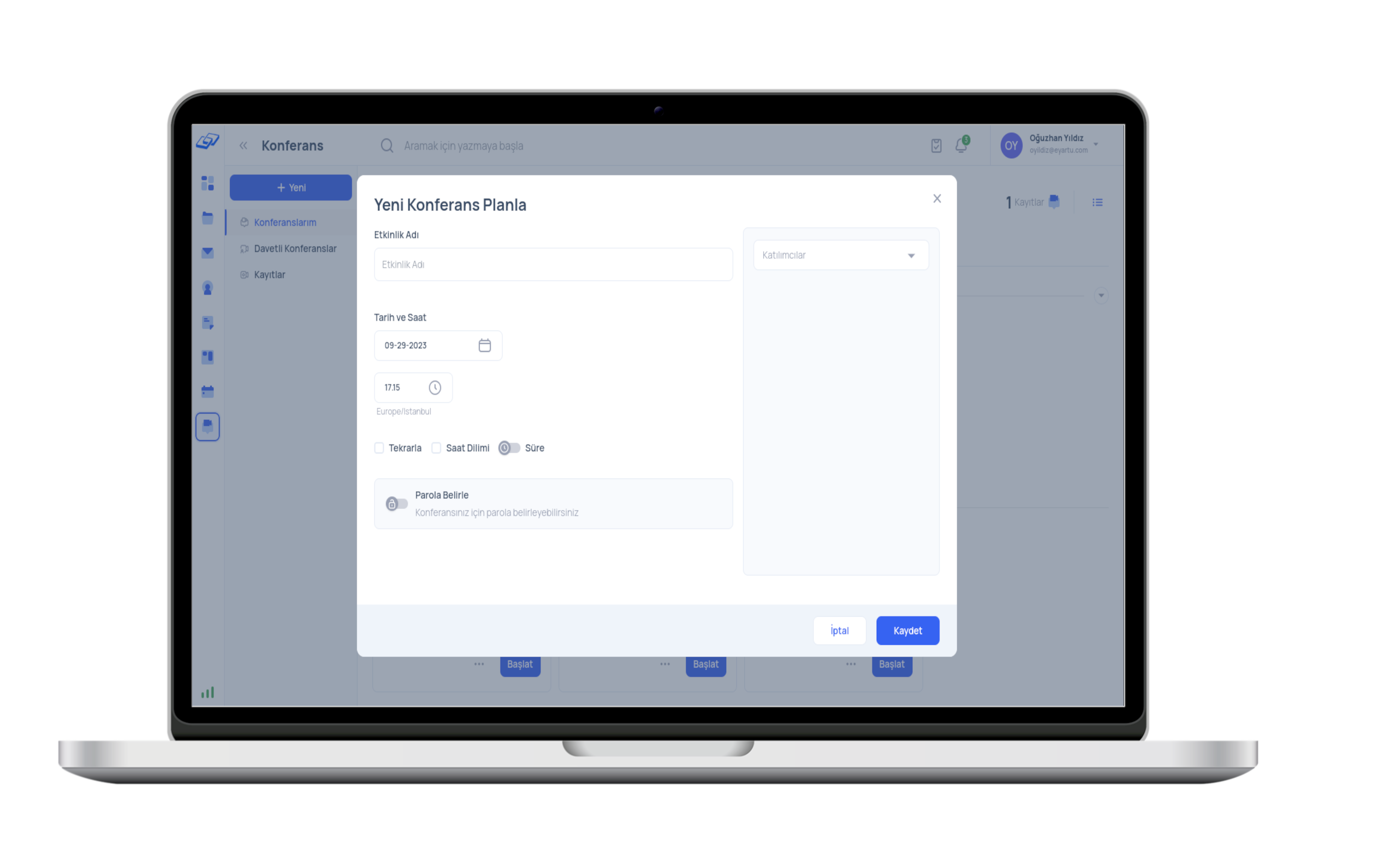
Creating and joining a meeting
Create or join a meeting in a few simple steps. You can also create links for sharing the meeting and invite people outside your business.
Record your conferences
You can record your conferences from start to finish. You can re-watch these recordings or share them with other users or groups through Yartu Drive .

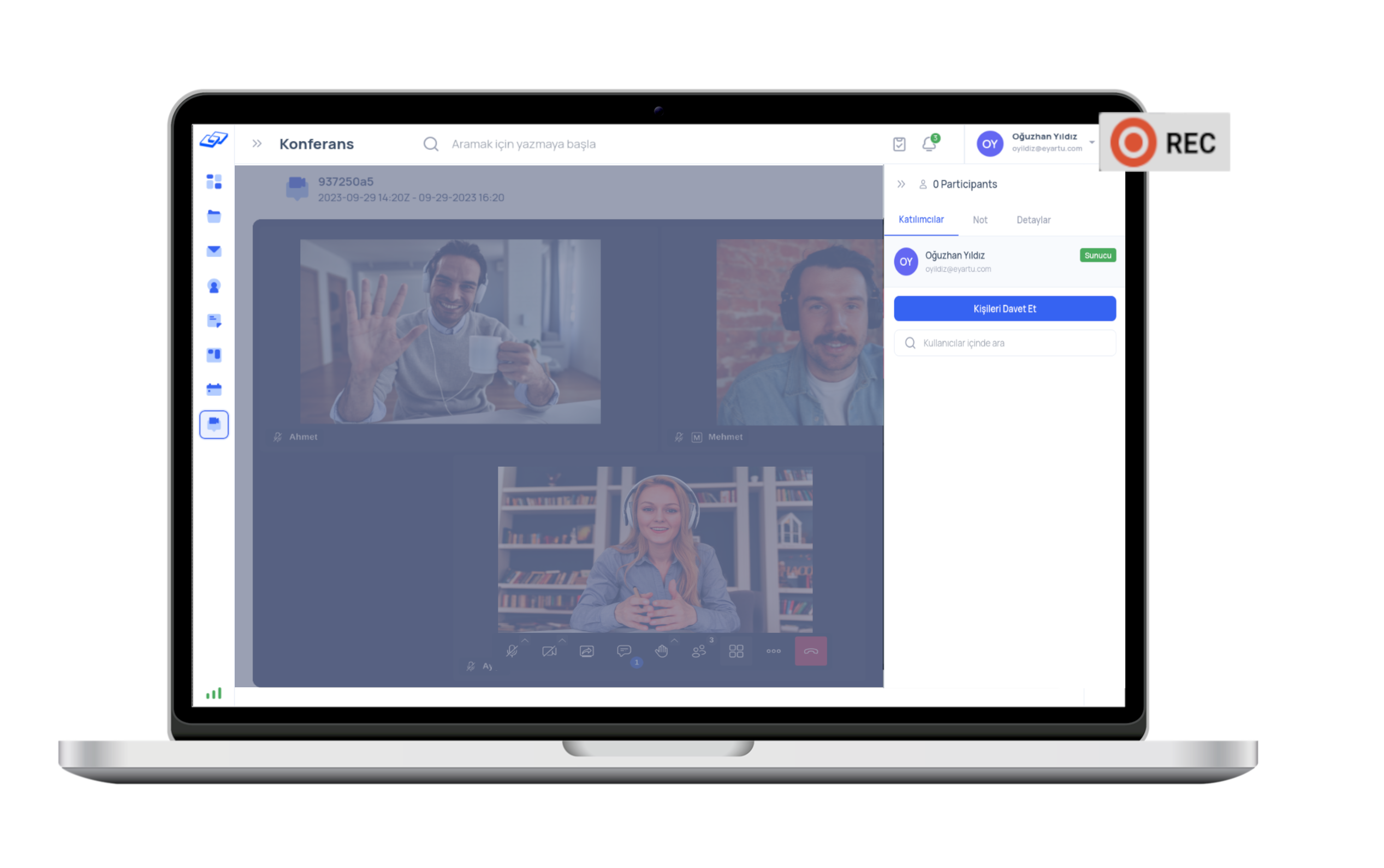
Conduct your webinars
Yartu Conferences allows you to create live broadcast streams for multi-participant webinar-style events. This means that your conference streams can be broadcast without problems on live streaming sites.
Conference Management
- Setting future conferences
- Creating encrypted conferences
- Waiting rooms
- Passworded rooms
- Setting conference duration
- Appointing moderators
Utilities
- Speaker statistics
- Private public chats
- Adjustable image quality
- Keep your notes with Yartu Notes
- Increase your effectiveness with screen sharing
- Conference time reminder
Sharing
- Creating conferences according to time zones
- Invitation links for non-Yartu users
- Ability to send invitation links by Yartu E-mail
- You can share your conference recordings via Yartu Drive
Frequently Asked Questions
How many people can join a Yartu conference?
Yartu suggests an optimal maximum of 50 people for a conference.
Are there any restrictions for recording conferences?
There are no time restrictions on recordings. You can continue recording for as long as the conference lasts and subsequently store the recording.
Is there a moderator for conferences?
Yes, there is a moderator throughout any conference who has the authority to change the settings of the meeting.
How does the waiting room work?
When the waiting room is activated, users who want to join a conference wait in a queue. Users join the conference after the moderator approves the users in that queue.
