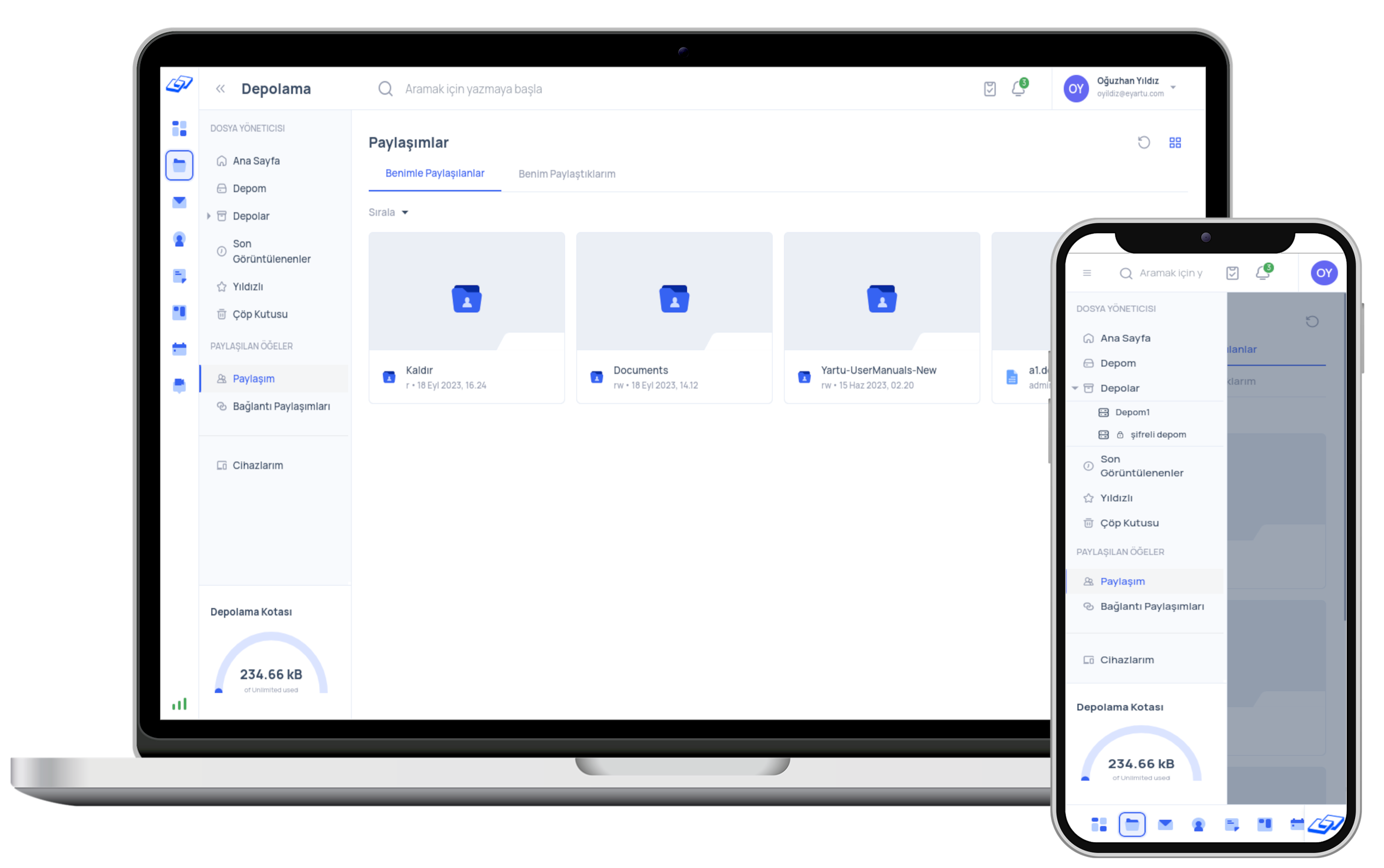
Save time with sharing
With Yartu Storage, you can share your files, folders, or storage with other Yartu users or groups. You can set access permissions for the users you share your files with. In this way, you can share files in seconds and have more time for your work.
Your files are always with you
With the Yartu Storage Sync desktop application, your personal computer is always accessible in Yartu Storage. With Yartu Storage Sync, the directories you select are constantly synchronized with Yartu Storage. In this way, a change that you make on your computer will be instantly uploaded to Yartu Storage and versioned. Any changes you make in Yartu Storage will be synchronized to your personal computer instantly. No matter what computer you are on, your files will always be with you.
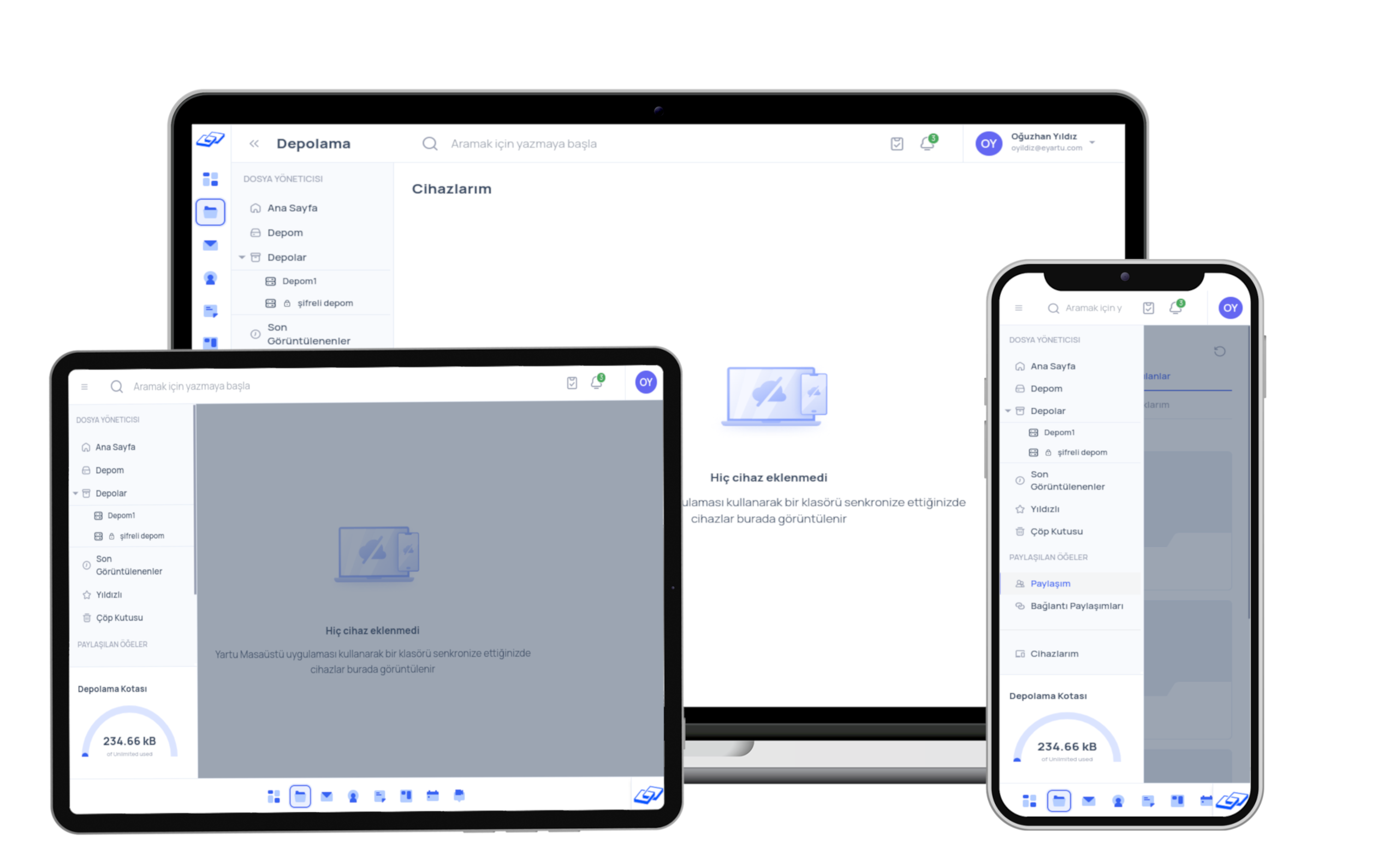
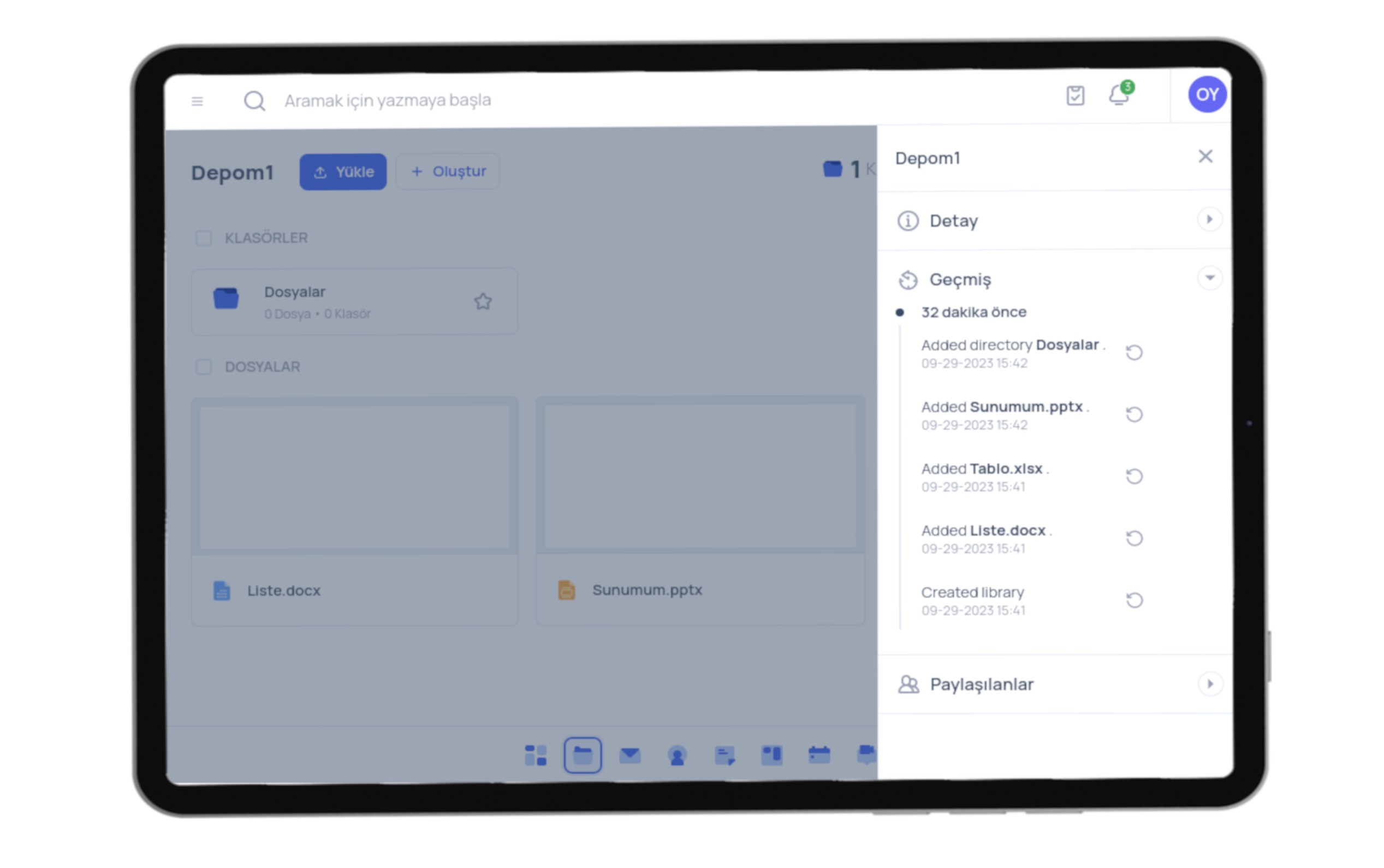
Versioning
Yartu keeps a history of files, folders, and storage, so you can see which user made which changes at which time for all past events. You can view old versions of files or folders and restore old versions.
Whichever way you want to share
- Share files, folders, and storage with a user or group
- Share file download links
- Share upload point links
- Transfer your storage
- Share files via Yartu E-mail without attachment limits
Security
- Create an encrypted storage
- File, folder, and storage history
- View and log out of connected devices
- Regular antivirus scans
- Separate trash bins for every storage
- Control your discs through quota management
Utilities
- Create multiple repositories
- In-file search with advanced search features
- Preview videos, photos, and PDFs
- Preview and edit office files
- List your favorited files
- Easy-to-use simplistic interface
- Store conference recordings with Yartu Conferences
Frequently Asked Questions
Is it possible to use the storage without a quota?
I forgot the password to my encrypted storage. What should I do?
Can I back up my computer?
